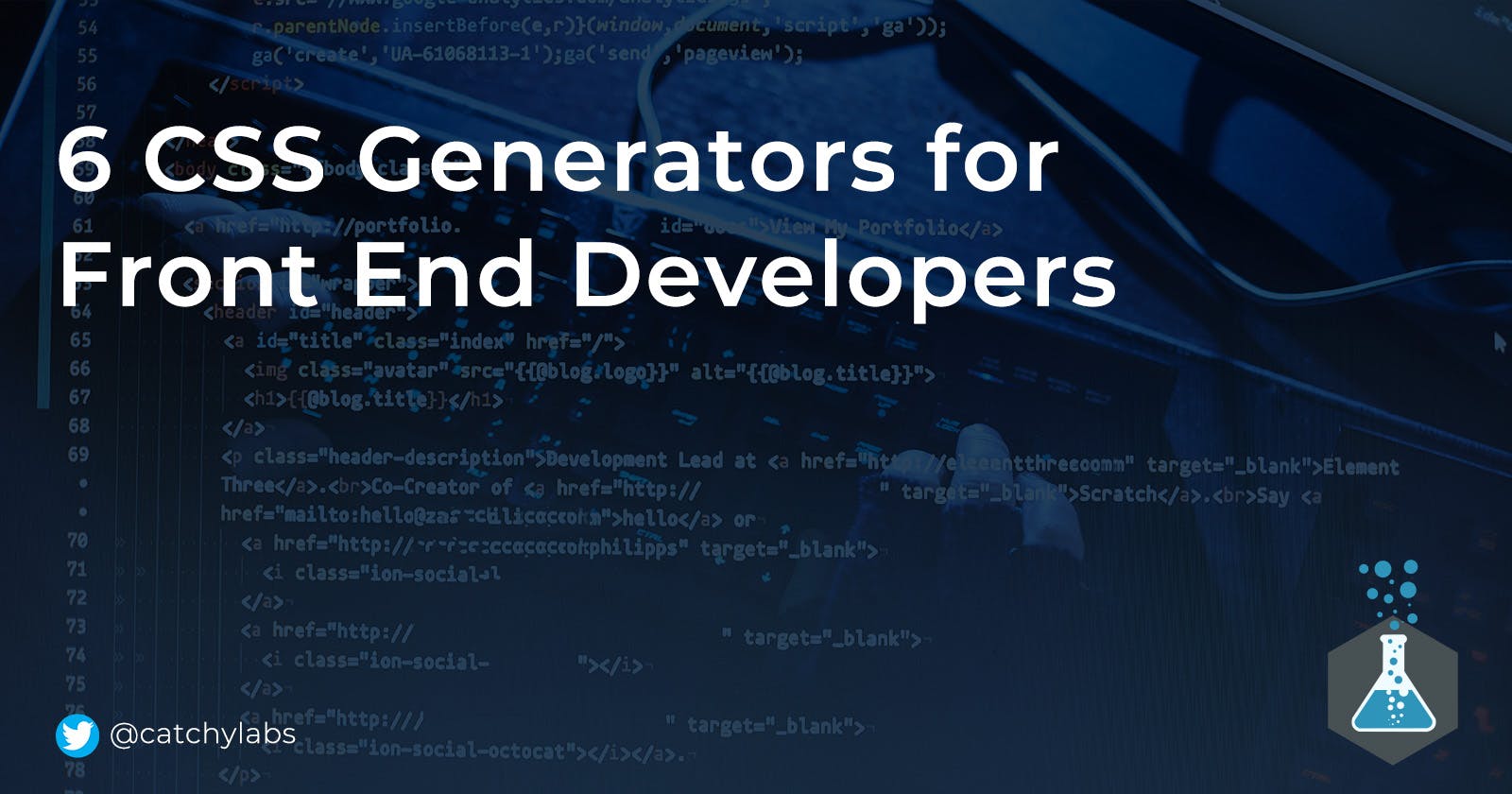6 CSS Generators for Front End Developers
Let’s take a look at six websites with CSS generators that will make your life a little bit easier.
Intro
I don’t know about you, but I often wonder how developers were ever able to write code without the internet. The classic meme of 100+ open Chrome tabs and exceptional Googling skills are things developers brag about on Discord and Twitter. User-based communities like Stack Overflow and purely informational sites like W3Schools get thousands of hits a day from developers looking for answers.
Some people make take on projects whose entire purpose is to help. That’s where these generators come from. Remembering the syntax for a background gradient in CSS can be impossible to remember. And being able to visualize what your code will generate is equally impossible. That’s why generators like this are so helpful. They give you the code and a visual of what the results will be. And the best generators make all of the options available for testing. For these reasons, I use many of these generators almost daily.
So let’s look at some of my favorite CSS generator sites!
6 CSS Generators
1) Border radius
Border radius is pretty simple to grasp. A simple border-radius: Xpx; and you're done. But sometimes the borders of a button are designed by an over-achieving graphic designer, and you need a visual aid to help. That's where this site comes into play.
This generator gives you a very simple interface for entering different values for different corners of your element. The CSS output even includes browser prefixes (a common feature among this list).
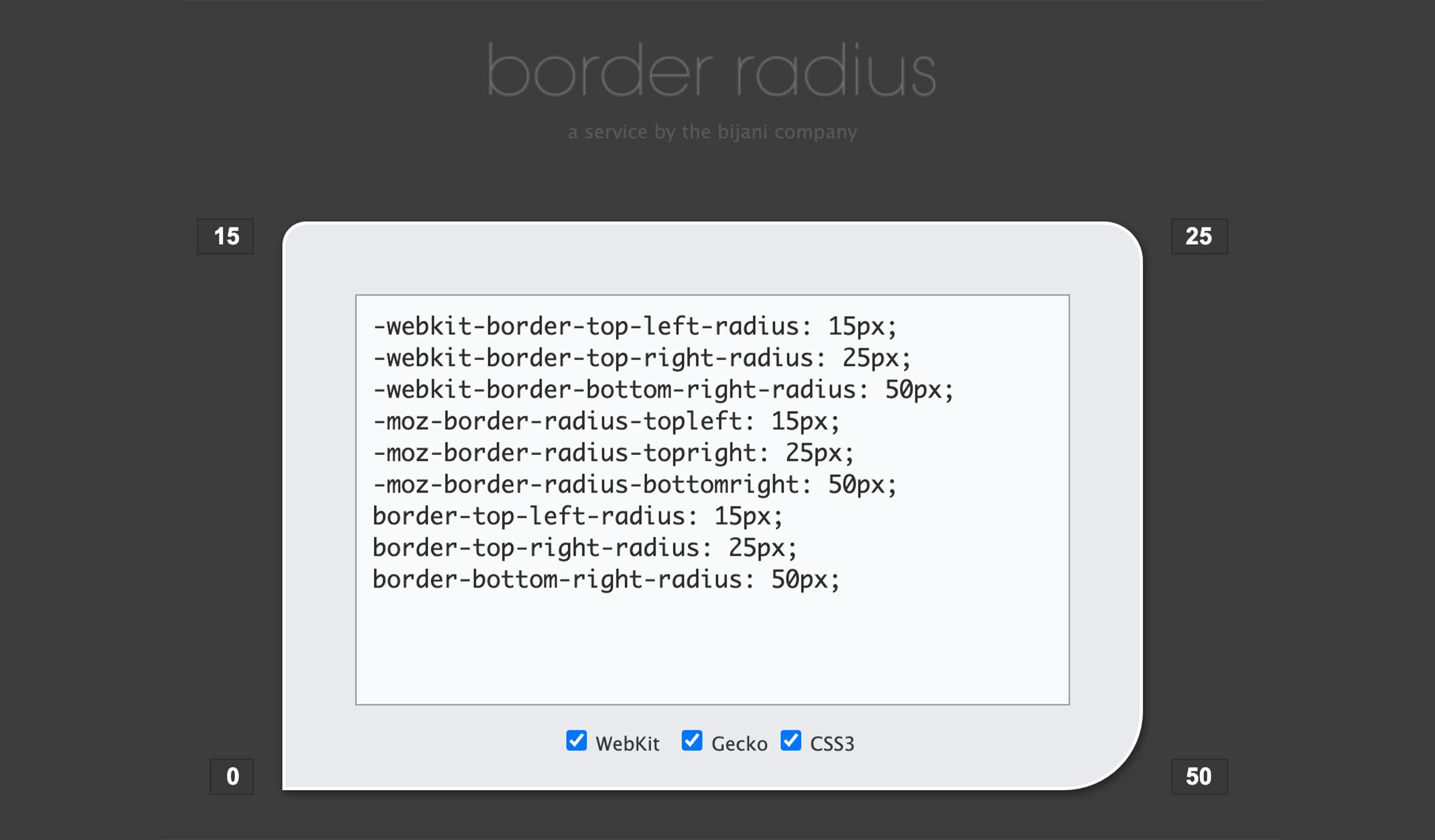
2) Background gradient
Here, we get to the first “couldn’t live without it.” Background gradients are just something I never bothered to memorize. The syntax is easy enough once it is put in front of me, but why bother memorizing it when such a cool tool like this exists?
This tool will help build any gradient you want. Radial or Linear. A color picker is available for picking specific colors. You can upload a picture for color suggestions. You are handed browser-specific CSS ready to be copied.
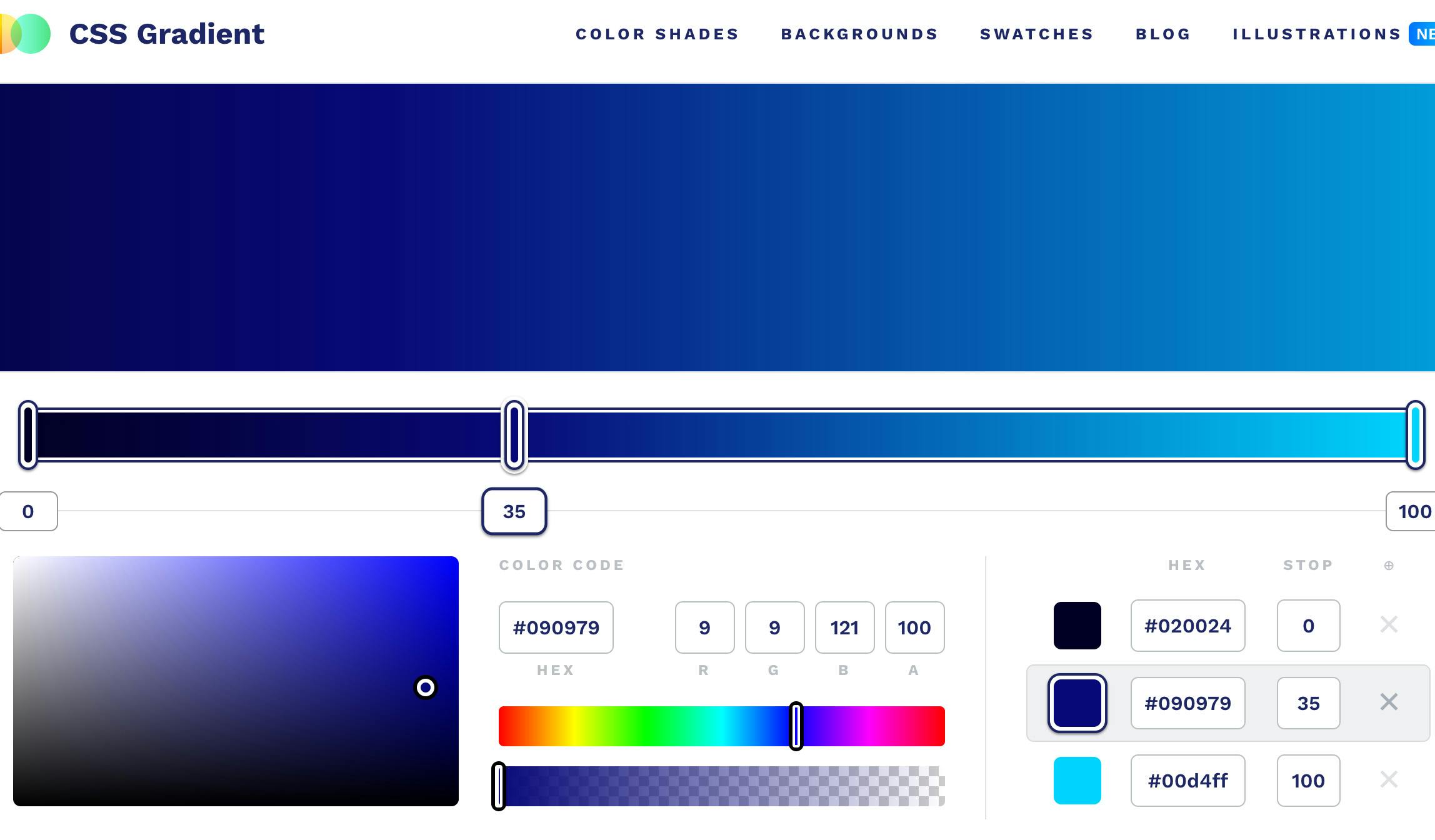
3) Box Shadow
https://html-css-js.com/css/generator/box-shadow/
Another generator I use a lot. Box Shadow was one of the first new CSS properties that I loved when it was introduced. Drop shadows have been used by graphic designers since the shadow was first dropped. Web designers had to utilize PNGs or textures to create a drop shadow effect. Back in the dark ages!
Today, we can create incredible 3D box shadows with one line of CSS. And since I have better things to memorize, I let sites like this help me create them.
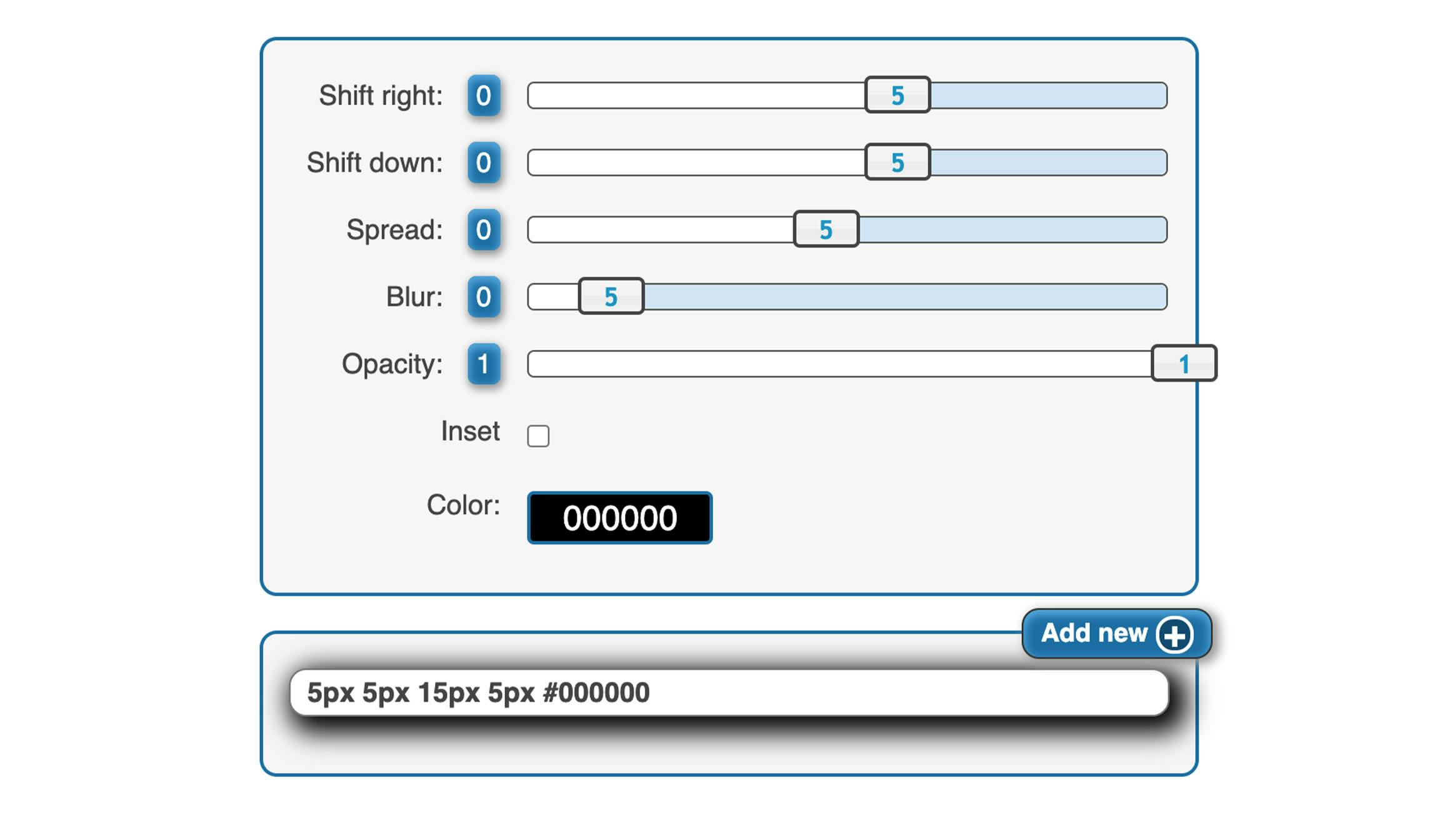
4) Clipping Path
https://bennettfeely.com/clippy/
I love clipping paths. They are a lot of fun, and you can create interesting design elements with them. I have them littered all over my website (catchylabs.com). Honestly, why would you even try to memorize this? And if you can, hats off to you. I never tried to. 😂
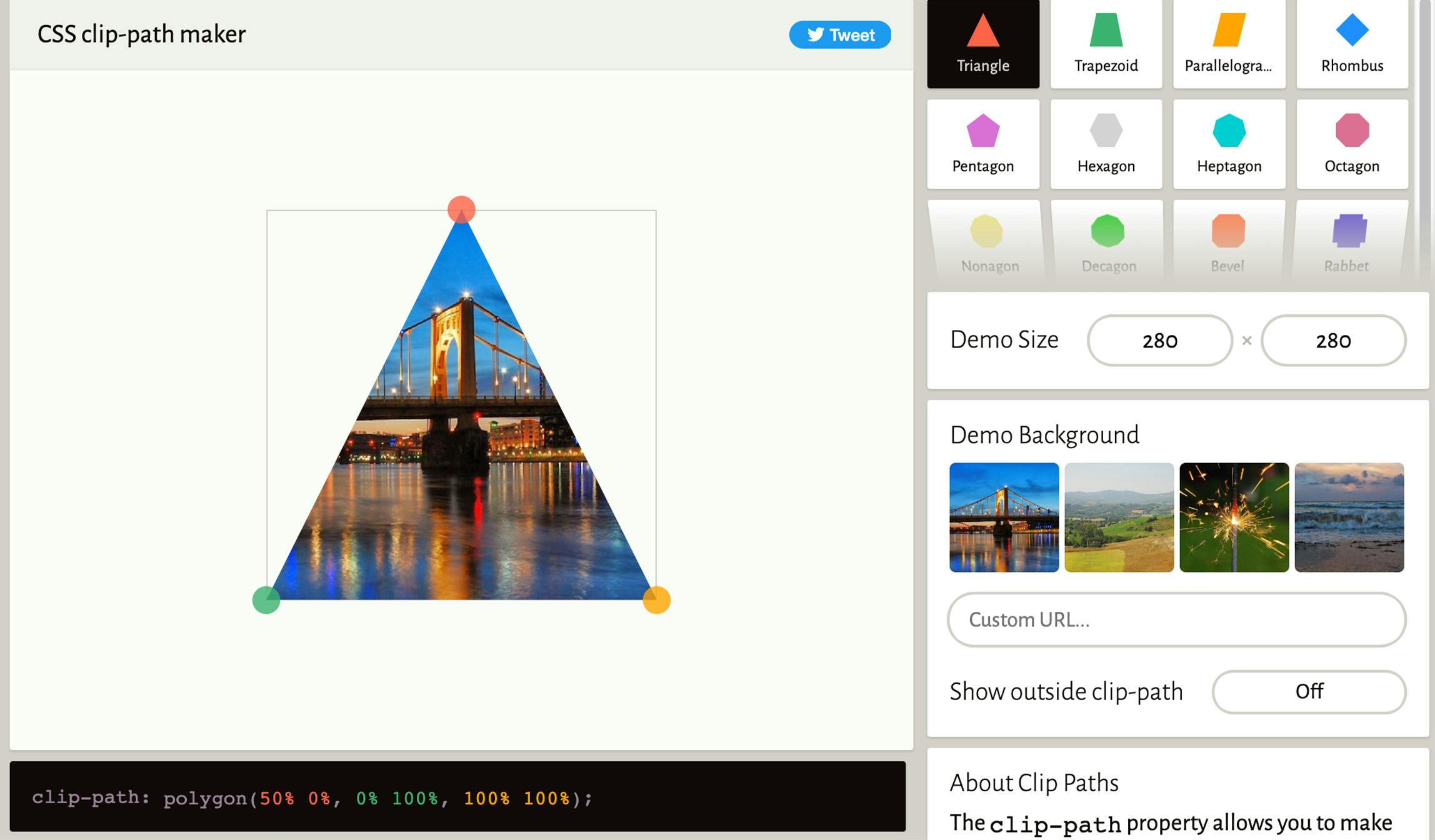
5) Flexbox Layout
https://angrytools.com/css-flex/
The last two selections help with building layouts. Flexbox is something I used enough that I have memorized nearly all of its properties. If you are just starting out, the concept can be confusing. This tool will help you visually understand the concepts of flexbox.
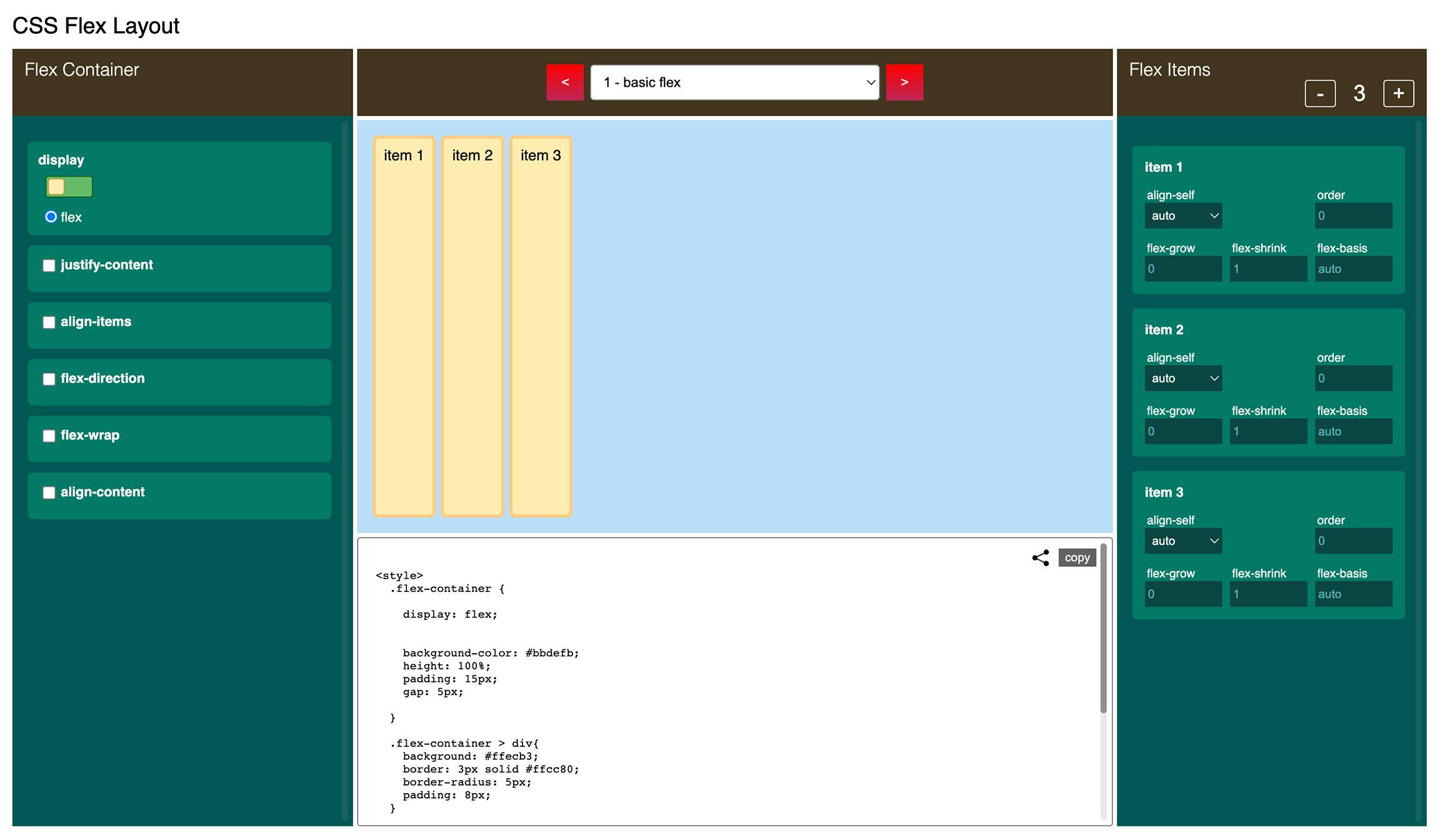
6) Grid Layout
This is one I can never remember. It is my fault. I barely use the grid layout. I know flex layout well enough. I also don’t consider the grid fully supported. Just my opinion.
What isn’t my opinion is that grid layout can be confusing. This site will help you set up that grid layout you need.
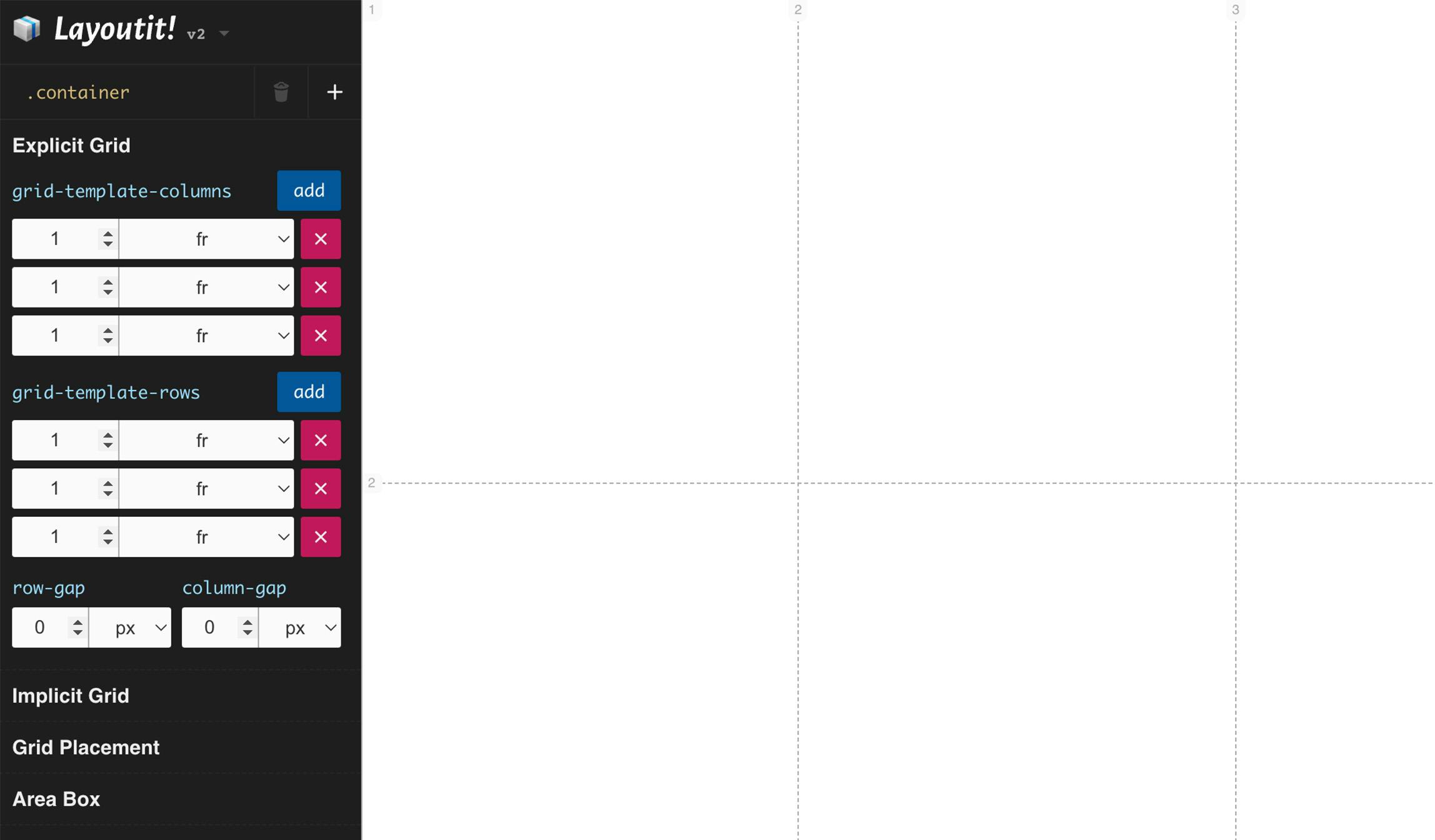
Fin
Thanks for reading!